Corel VideoStudio
New Mask Creator Ultimate Exclusive
Apply effects, such as grayscale, painting, blurring, and more, to selected areas of your video with the new Mask Creator, exclusive to Ultimate. Use brush and shape tools to define and fine-tune a masked area.
Watch Video
New Track Transparency
Let the best moments of your videos shine through and easily adjust the opacity of your tracks to show multiple clips at once. Create custom fade in, fade out or superimposed effects to control the opacity settings in the timeline.
Watch Video
Multi-Camera Video Editor
Tell your story from up to 6 angles. Easily combine, sync and edit footage from multiple cameras and select the angle you want to show as your video plays.
Watch Video
Multi-Camera Video Editor
Tell your story from up to 6 angles. Easily combine, sync and edit footage from multiple cameras and select the angle you want to show as your video plays.
Watch Video
Customize Motion Path
Create and customize the movement of graphics, titles and more along a defined path. It’s the perfect way to introduce or emphasize elements in your video.
Stop Motion Animation
Plug in your camera and create stop motion animation videos frame by frame with camera controls, auto capture settings and tools to help make it easy.
Watch Video
Motion Tracking
Track an object and add moving text, graphics or blur faces, logos or license plates in your video with accurate Motion Tracking tools.
Watch Video
Filters & Effects
Get the right look with over 2,000 effects, animated titles and transitions. Easily add picture-in-picture effects, overlays and much more.
Filters & Effects
Get the right look with over 1,500 effects, animated titles and transitions. Easily add picture-in-picture effects, overlays and much more.
Enhance Video Color
No need to settle for the color of your original video. Add filters and enhance color, or turn to black and white for that old film effect. The possibilities are limitless.
Green Screen/Chroma Key
Adjust how overlay objects blend with the background. Use a video mask, set transparent color and easily swap out backgrounds and add fun effects.
System Requirements
- Internet connection required for installation, registration and updates. Registration required for product use.
- Windows 10, Windows 8, Windows 7, 64-bit OS highly recommended
- Intel Core i3 or AMD A4 3.0 GHz or higher
- Intel Core i5 or i7 1.06 GHz or higher required for AVCHD & Intel Quick Sync Video support
- Intel Core i7 or AMD Athlon A10 or higher for UHD, Multi-Camera or 360 video
- 4 GB of RAM or higher, 8+GB highly recommended for UHD, Multi-Camera, or 360° video
- Minimum 256 MB VRAM, 512 MB or higher recommended for hardware decoding acceleration
- HEVC (H.265) support requires Windows 10 and supporting PC hardware or graphics card
- Minimum display resolution: 1024 x 768
- Windows-compatible sound card
- Minimum 4 GB HDD space for full installation
- Minimum 8 GB HDD space for full installation
- Digital download option available if DVD-ROM drive not available for installation
Accessories
- DVD burner for creating DVD and AVCHD discs
Input Options
- Capture from DV, HDV and Digital8 camcorders or VCRs (requires a FireWire port)
- Capture from analog camcorders with compatible analog capture card
- Capture from USB capture devices, PC cameras, webcams
- Import from AVCHD and other file-based camcorders, digital still cameras, mobile devices and discs
Import Formats
- Video: AVCHD, DV, HDV, AVI, MPEG-1/-2/-4, DVR-MS, DivX*, SWF*, UIS, UISX, M2T, M2TS, TOD, MOD, M4V, WebM, 3GP, WMV, Non-encrypted DVD titles, MOV (H.264), MKV, XAVC, MXF, HEVC (H.265)
- 360° Video: Equirectangular format, Fisheye and Double Fisheye
- Audio: AC3, MP3, MPA, MOV, WAV, WMA, MP4, M4A, Aiff, AU, CDA, AMR, AAC, OGG
- Image: BMP, CLP, CUR, EPS, FAX, FPX, GIF87a, IFF, IMG, JP2, JPC, JPG, MAC, MPO, PCT, PIC, PNG, PSD, PXR, RAS, SCT, SHG, TGA, TIF/TIFF, UFO, UFP, WMF, PSPImage, Camera RAW, 001, DCS, DCX, ICO, MSP, PBM, PCX, PGM, PPM, SCI, WBM, WBMP
Export Formats
- Video: AVCHD, DV, HDV, AVI, MPEG-1/-2/-4, UIS, UISX, M2T, WebM, 3GP, HEVC (H.265), WMV*, MOV
- Device: Apple iPod/iPhone/iPad/TV, Sony PSP/PS3/PS4, Nintendo Wii, Microsoft Xbox compatible formats
- Audio: AC3, M4A, OGG, WAV, WMA
- Image: BMP, JPG
Blu-ray Support
- Requires purchase of a separate plug-in from within the product
- Requires Blu-ray Disc reader and/or burner
Supported Languages
- Dutch, English, French, German, Italian, Japanese, Traditional Chinese, Simplified Chinese
Product specifications are subject to change without notice or obligation.





























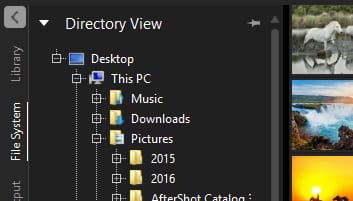


 AfterShot
Pro integrates well with Photoshop. With AfterShot Pro as your
batch-photo processor and image manager, you can quickly process your
RAW photos. Then, when you're ready for more detailed editing, simply
click the "Edit with External Editor" button to export in TIF directly
to PhotoShop.
AfterShot
Pro integrates well with Photoshop. With AfterShot Pro as your
batch-photo processor and image manager, you can quickly process your
RAW photos. Then, when you're ready for more detailed editing, simply
click the "Edit with External Editor" button to export in TIF directly
to PhotoShop.




















































