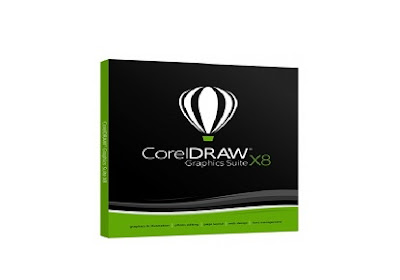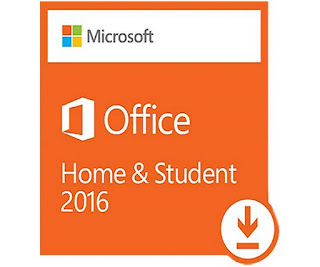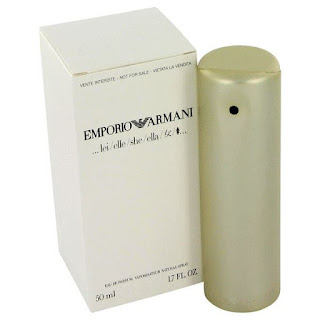Install the 32/64-bit Windows 10 Pro operating system from Microsoft on your notebook or desktop to enhance it with a hybrid Start Menu, Microsoft Edge web browser, and Cortana personal assistant. Windows 10 Pro is designed to meet the needs of business and home users. In addition to all the features found in Windows 10 Home, the Pro version also comes with Bitlocker, Remote Desktop, Client Hyper-V, and more. Bitlocker protects the data on your hard drive and other storage devices, which is critical in environments where sensitive data needs to be kept secure. For accessing the corporate network, you can join a Domain as well as login in remotely with Windows 10 Pro.
Without leaving the Windows desktop to access your apps, the hybrid Start Menu in Windows 10 Pro looks similar to the menu in Windows 7 and combines it with the live tiles used in Windows 8's Start Screen. The Start Menu has been enlarged to include these tiles, which can let you view how many email messages you have, the current weather status, and more. In addition to the live tiles, you still have enough room on the Start Menu to pin your most frequently used apps and files. Built with the strengths of the Pro versions of Windows 7 and Windows 8, Windows 10 Pro combines the best features of both engines to remain compatible with nearly all your peripherals and the computer's internal components. Furthermore, it offers a similar design to the previous version of Windows, so you can easily start using Windows 10 Pro right away.
The web browser included with Windows 10 Pro is Microsoft Edge. This browser lets you write or type notes directly on webpages and share them with others. You can save your favorite websites for offline access as well as read online articles free of distractions by displaying only what you want to see in a Reading view mode. With Cortana integrated in Microsoft Edge, you can highlight a word on a webpage and have Cortana run a search and display the results in a mini window. Not just a part of your browser, Cortana is integrated into Windows 10, and she can can guide you to your answer by searching the Internet, Help menu, apps, files, and settings. You can also use Cortana to verbally record a task into her Notebook, where she keeps track of what you like and what you want her to do.
Utilizing Windows 10 Pro's Continuum feature on a 2-in-1 convertible notebook allows you to switch back a forth between tablet and notebook mode. When you only want to use the display's touchscreen feature in tablet mode, Continuum changes the layout of the Windows 10 desktop screen and the apps go full screen, so you can easily use your fingers to perform actions and tap your selections. Additionally, it is designed to connect all your Windows 10 devices together with universal apps. These apps provide the same features whether you are working on a desktop computer in the office or finishing the task using a Windows 10-compatible smartphone while commuting back home.
Microsoft has redesigned the Setting menu within Windows 10 Pro to make it easier for you to customize your system's settings, such as Devices, Network & Internet, Accounts, and more. On the bottom right of the taskbar, you get an action center icon that expands to display your important notifications from your apps and Windows 10 Pro. You also have quick access to frequently used settings and apps, so you can turn on your computer's Bluetooth or adjust the screen's brightness level without having to go through the entire menu.
Another feature of Windows 10 Pro is the ability to neatly snap up to four applications side by side so you can clearly view the content. In addition to this, you can create multiple virtual desktop workspaces that contain different apps pertaining to your work or entertainment. Included along with Windows 10 Pro are apps such as Maps, Photos, Mail & Calendar, Music, Video, and the Business Store for additional content. For organizations, Microsoft allows a user with an Azure Active Directory identity to purchase apps in bulk and assign them to members in the company.
Start Menu
Combining the strengths of the Pro versions of Windows 8 and Windows 7, you get a familiar operating system with a hybrid Start Menu that contains your important content and frequently used programs. You can pin the apps and favorites so they're ready and waiting for you.
Microsoft Edge
The Microsoft Edge web browser lets you write or type notes directly on webpages and share them with others. In addition, it allows you to read online articles free of distractions as well as save your favorite websites.
Enhanced Viewing
Snap up to four apps in place so you can see all open tasks in a single view. You can even create virtual desktops when you need more space or want to group apps or things by project.
Windows Store
All your purchases made on every Windows 10 device can be viewed in the Windows Store. You can access apps, games, music, movies, and TV shows on your compatible computer, tablet, or smartphone.
Cortana
With your virtual digital personal assistant enabled, you can get instant access to key actions with Cortana. It learns over time to better help you accomplish your tasks by delivering reminders at the right time and place.
Multiple Ways to Interact with Your Computer
Besides using a keyboard and mouse, Windows 10 supports touch features so you can write, tap, and scroll through what you're doing.
Continuum
The Continuum feature allows you to easily switch from mouse and keyboard to touchscreen - and adjusts the OS to handle each scenario more efficiently. You simply plug or unplug your peripheral and choose your mode from a pop-up alert. When you only want touchscreen support, all apps go full screen and you can use gestures to navigate. When you go back to desktop mode with mouse and keyboard, apps revert to desktop windows and are more efficiently navigated with a keyboard and mouse. You can even attach a Windows 10 smartphone to an external monitor for a near-desktop experience.
Access Xbox One Content
With an optional Xbox Live Gold membership, you can stream and play a select number of games from your Xbox One directly on your Windows 10 PC. Other features include the ability to record gameplay and compete against console players on supported games.
Packed with Helpful Apps
Windows 10 Pro comes with built-in apps like Maps, Photos, Mail & Calendar, Music, and Video. These apps use Microsoft OneDrive to back up your information and sync seamlessly across your Windows 10 devices, so you're never far from what you need.
Windows 10 Pro Features
Domain Join
Group Policy Management
Bitlocker
Enterprise Mode Internet Explorer (EMIE)
Assigned Access 8.1
Remote Desktop
Client Hyper-V
Direct Access
Ability to join Azure Active Directory, with single sign-on to cloud-hosted apps
Business Store for Windows 10
Enterprise Data Protection
Windows Update for Business
Current Branch for Business
System Requirements 1 GHz or faster processor or SoC
32-bit: 1 GB of RAM
64-bit: 2 GB of RAM
32-bit: 16 GB of free disk space
64-bit: 20 GB of free disk space
DirectX 9 or later with WDDM 1.0 driver
800 x 600 display